The tech giant Google’s Contacts application is excellent, as in daily basis I use it and I can really say that it is the best contacts app I have ever used. However, apart from all these things now, this Google Contacts application gets a new update with a series of new features and some interesting features that will surely make the experience better than it already was.
What has changed?
The Google Contacts app has been revamped in many ways, as the tech giant Google has updated the contact sheet presentation in the first instance. Now, the photo of the contact has a greater representation and therefore, we will also have shortcuts under its name. Among them, we have the possibility to start a video call, ask for directions to a location, send a message, make calls or send an email, among other things.
Like every contact application we can change different aspects of a contact, in this case, the same thing happens but in a much more interactive way. Something you’ve probably been looking for. To do this, we can configure the default options of a contact such as the email address or also preferred phone number.
Among other things, we have the possibility to customize the view of our contacts, directly from the main list (the one we see when opening Google Contacts). The important thing here is that the tech giant Google wants everything to be simple and fast, above all, that we do not have to enter settings to handle all the functions of the application. So, now we can manage the information of our contacts in a more simpler way.
Undoubtedly, this is a new application quite capable and what stands out, is the simplicity that the tech giant Google wants to offer. To do with it you will have to have an Android device with version 5.0 or higher.So, what do you think about this? Simply share your views and thoughts in the comment section below.


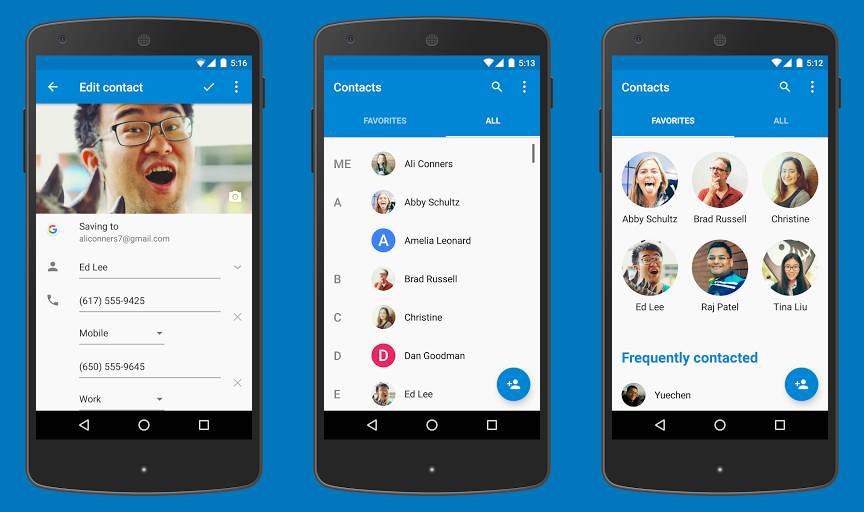


No comments:
Post a Comment